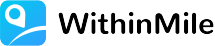How to post on Withinmile
Log in to Withinmile, and click Post in the upper right corner of the screen.

Choose a post category and click Continue.
Note: Posting steps may vary depending on your post category.

Select further details about your post.

Enter detailed information about your post and click Save.

If you want to sell your goods through a Dealer near you, Select a dealer’s website to sell your item by clicking on the Search Dealer button and choosing a dealer near you to carry your item on their website.


After selecting a dealer near you, click on Save.

A dealer must accept your request before your post shows up on the dealer’s website. You can check the status of your post request on the Posting menu on your account page.
The picture below shows when you ask the dealer to sell the item and the dealer does not accept your request.

The picture below shows when you ask the dealer to sell the item and the dealer accepts your request.

If you do not want to post any posts you have posted, just click on the delete in the photo above.
You can visit the dealer’s website to check that your post is up on their website.