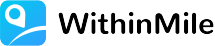Talking to addresses
Visit www.withinmile.com.
Click on the Address websites.
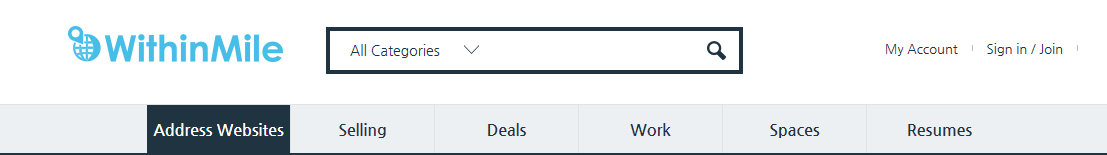
Find and click an address pin on the map or look for an address in the search bar to go to the address pin.

Clicking on the pin and selecting a specific address will open the address’s webpage. To the address, click on the Talk tab on the lower left side of the page.
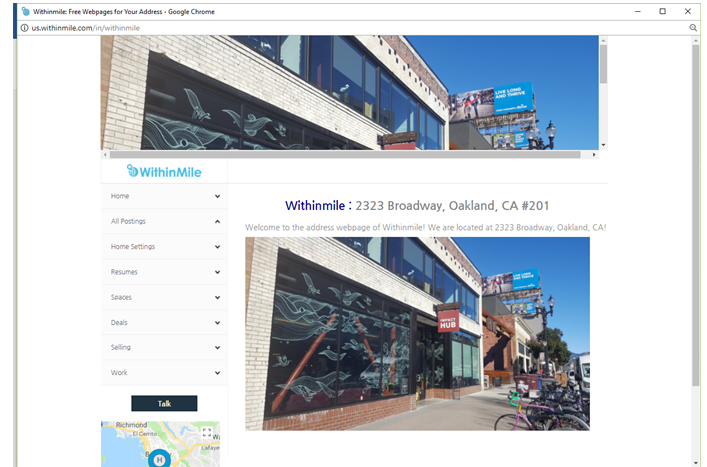
Enter message Subject, and Message content, and click Send to send your message.
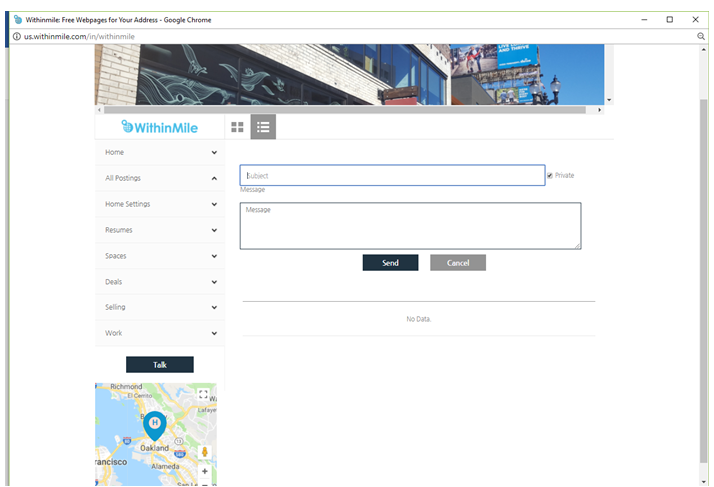
If you are logged in to your Withinmile account, you have the option of sending a private message by checking the Private box, which makes the message visible only to you and the webpage owner.