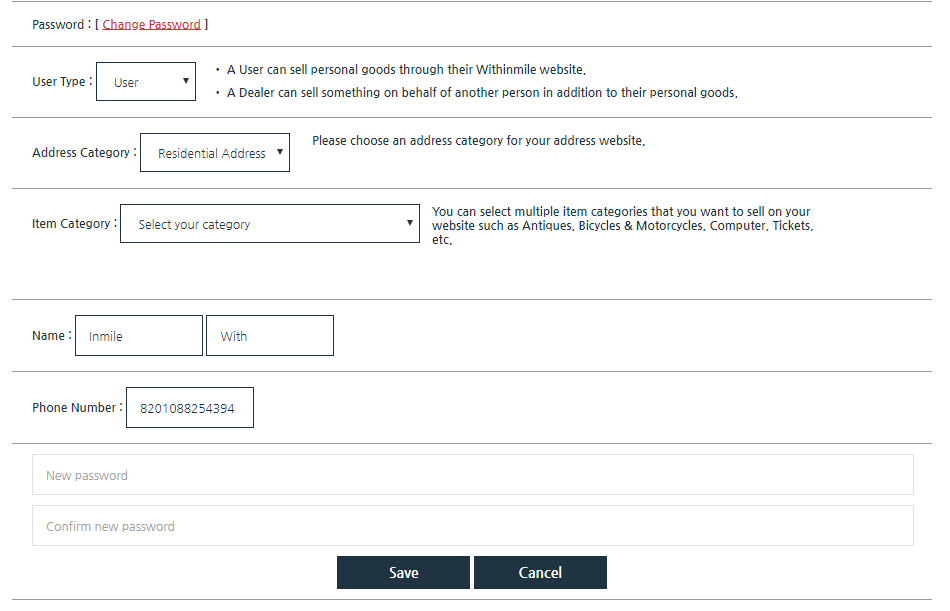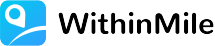How to change password
Log in to Withinmile, and click id in the upper right of the screen.
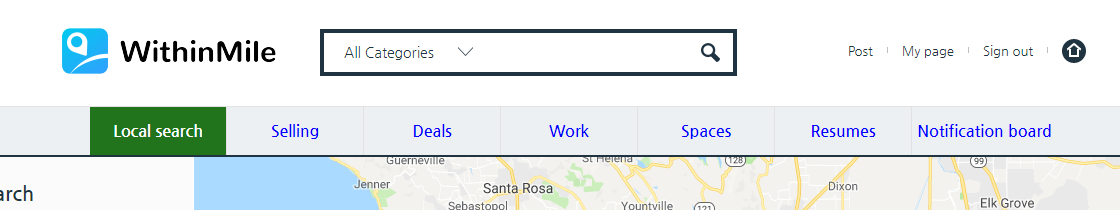
Click Settings in the upper right of the screen.
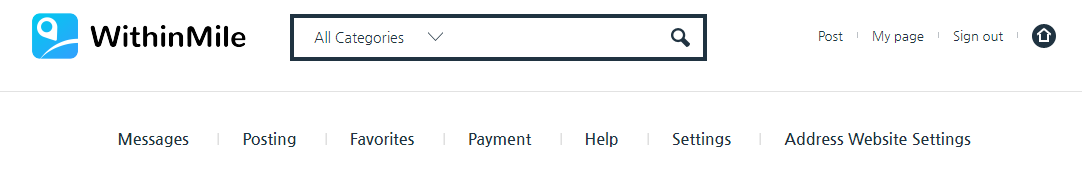
And click User Information.
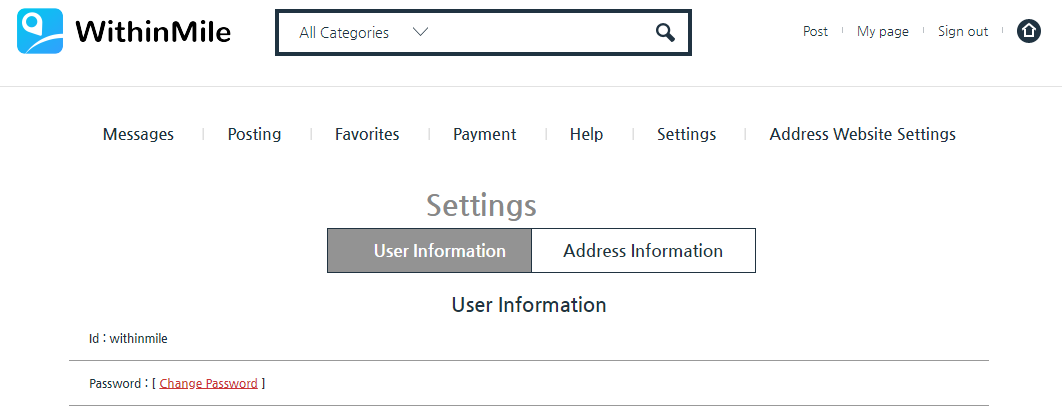
And click Change Password.
Enter the new password in the Input tab at the bottom of the screen.