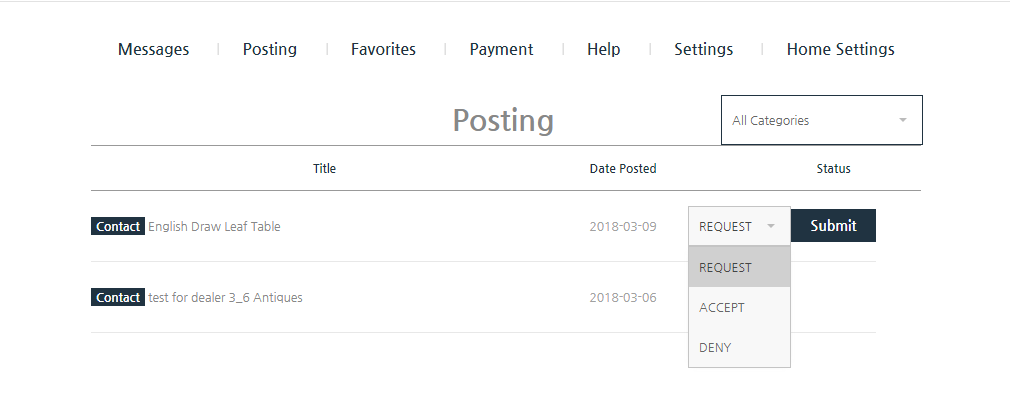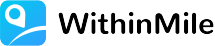Dealer: How to accept seller item requests
After signing in to your account, click on your email at the top right corner to go to your account page.

Click on Posting on your account page. Here you can see both your personal posts and post requests from sellers in your area. Posts with a REQUEST status to the right need to be accepted or denied. You can click on the post title to the left to see the post. Click on the REQUEST drop down menu to choose ACCEPT or DENY, and click Submit to process the item request.